We’re going to teach you how to reset blink cameras. Just imagine a personal sentry standing guard, keeping your home safe and sound while you’re away. Sounds reassuring, right? That’s precisely what a Blink camera offers you!
Whether it’s the compact Blink Mini, the ever-vigilant Blink Doorbell Camera, or the robust Outdoor Cameras, these devices are crafted to give you unparalleled peace of mind. But, just like any high-tech gadget, they might need an occasional factory reset.
Maybe you’re about to sell your device or possibly buy a second-hand one. Or, it could just be the annoying red light blinking issue that needs a fix. Whatever your reason, let’s delve into the art of resetting your Blink camera and get your guardian up and running again!
Master the Blink Camera Reset Starting With The Basics
Resetting your Blink camera might sound daunting, but it’s as simple as pie! While different devices have slightly varying procedures, the crux remains the same. For some devices, you’ll remove the batteries for a quick power cycle, while others might have a dedicated reset button.
Resetting The Blink Doorbell Camera
Does your Blink Doorbell Camera need a fresh start? No worries! You can always give it a gentle reset using the reset button or simply delete it from your Blink app and restart the installation process.
Blink Mini Camera
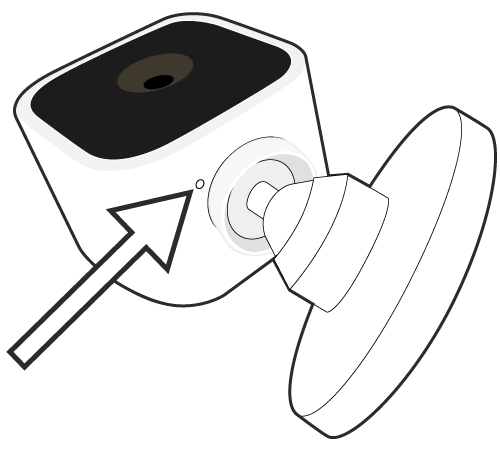
If you’re dealing with the Blink Mini Camera, the reset button will come to your rescue.
Press it for about ten seconds, wait for the blue and green light to appear, and voila! You’ve successfully reset your device! But remember, use a small screwdriver instead of thumb screws while resetting your Blink Mini. Safety first!
The Heart of the System is The Blink Sync Module, Reset It
Number 3 is the reset button
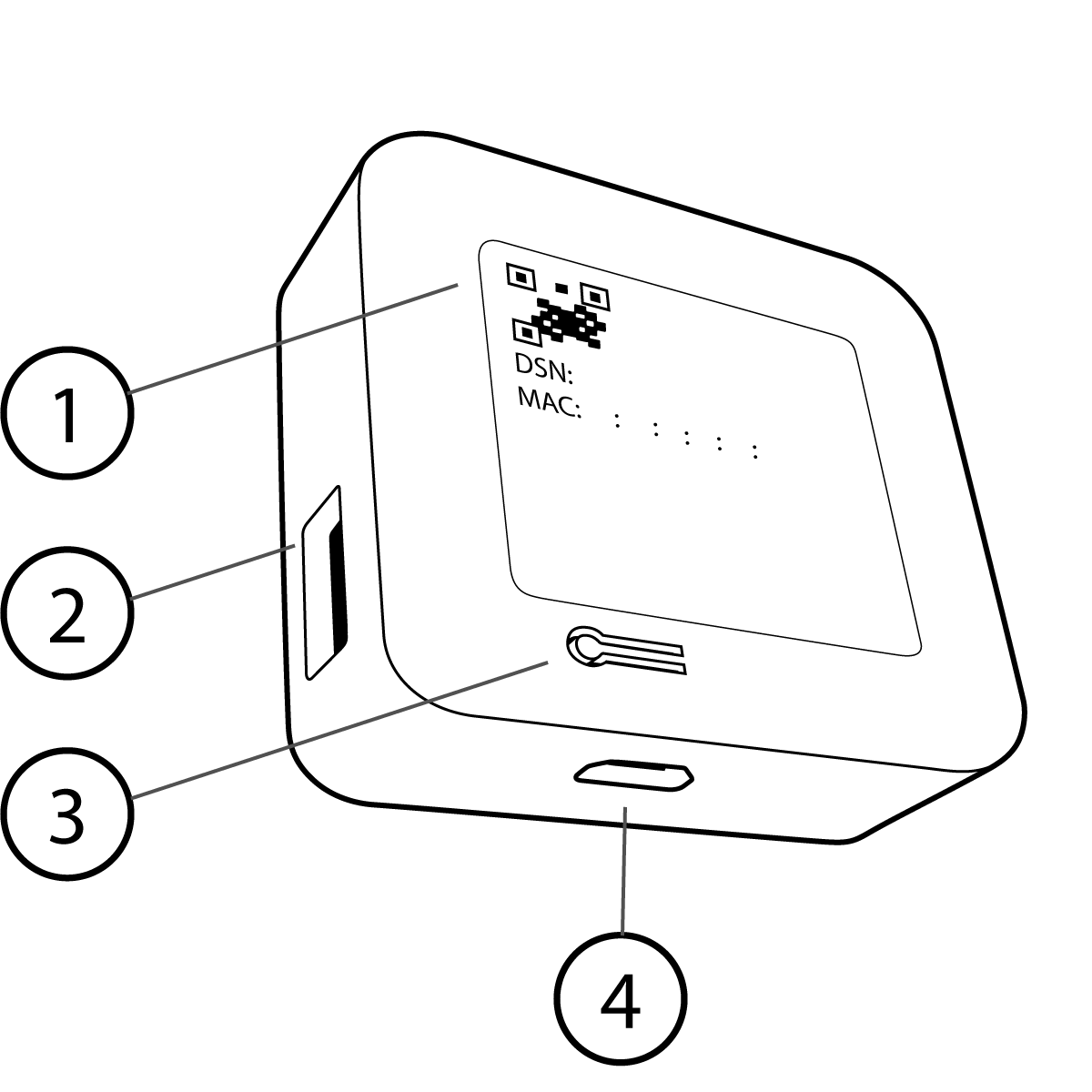
If resetting your camera didn’t work, it’s time to peek into the Blink Sync Module. Sometimes, these little boxes can be a tad troublesome.
Resetting your Blink sync module can solve random syncing issues and bring them back on track.
Both generations of the Sync Module come with reset buttons that work in similar ways. The 2nd generation even sports a handy USB connection for recording videos.
Resetting Your Blink Outdoor Camera
Number 1 indicates the reset button

Got an issue with your Blink Outdoor camera? Resetting it could be the quick fix you need. But remember, this should be your last resort. Begin by unscrewing the back cover with the included tool or a table knife.
Once open, use a paperclip to press the reset button with the batteries still inserted or while plugged into power. Just like that, your outdoor guardian is fresh and ready to go!
Wonder How To Find the Reset Button On Blink Camera?
Having trouble finding the elusive reset button on your Blink camera? It’s often hidden in plain sight. For instance, the reset button on the Blink Mini is located below the camera where the stand mounts.
The ‘Reset’ label next to it is a handy clue. As for the outdoor cameras, the reset button is comfortably nestled inside the battery compartment.
Is Your Blink Camera Offline?
An offline Blink Camera or Sync System can be quite a downer. But don’t fret, a simple battery switch can often fix this. If not, you might need to perform a power cycle or go for a factory reset. And the best part? You won’t have to reconfigure your system after a power cycle.
What If Your Blink Camera Still Doesn’t Work?
At times, a simple reset might not cut it. If your Blink camera refuses to cooperate, it might be time to seek Blink support. But before you head down that road, try tweaking the settings on your Blink camera. That’s often all it takes.
FAQS
What Happens After a Reset?
When you reset your Blink camera, it gets a fresh start. If you remove the camera from your system, it automatically resets. This means you don’t necessarily need a new camera or replacement lens. Just a simple reset and your device will be ready for its new journey!
Forgotten Password? No Problem!
Did you misplace your Blink camera password? No problem! You can easily reset it through the Blink app or by visiting the Blink website. Follow the instructions and you’ll have a new password in no time.
Can You Reset a Blink Camera Remotely?
Unfortunately, you can’t perform a remote reset. You’ll need physical access to your Blink camera. However, being hands-on gives you a better understanding of your device and makes the process more effective.
With this guide in your hand, resetting your Blink camera will be a breeze! Remember, each reset breathes new life into your security companion, ensuring the continued safety of your home. Happy resetting!





